RCA.Activities.Windows.KeyboardType
Description
This activity allows you type text with special keyboard keys by selecting in dropdown list.
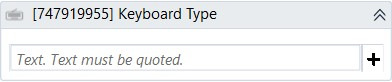
(*For Mandatory)
Properties
Common
- Continue On Error (Boolean) - A Boolean variable has two possible values: True or False
- True: allows the rest of the process to continue the execution even an error occurs within the activity.
- False: blocks the process from continuing the execution.
Input
- Text (String) – The text you want to type in using keyboard.
E.g: “This is first line [k(enter)] This is second line”
Misc
- Public (Checkbox) - If you check it, the data of this activity will be shown in the log. Be careful, consider data security before using it.
- Display Name (String) - The name of this activity. You can edit the name of the activity to organize and structure your code better.
E.g: [480900273] Keyboard Type
Options
- Delay Between Keys (Int32) - The amount of time (in milliseconds) to wait between each keystroke. This delay may be required inside each keystroke.