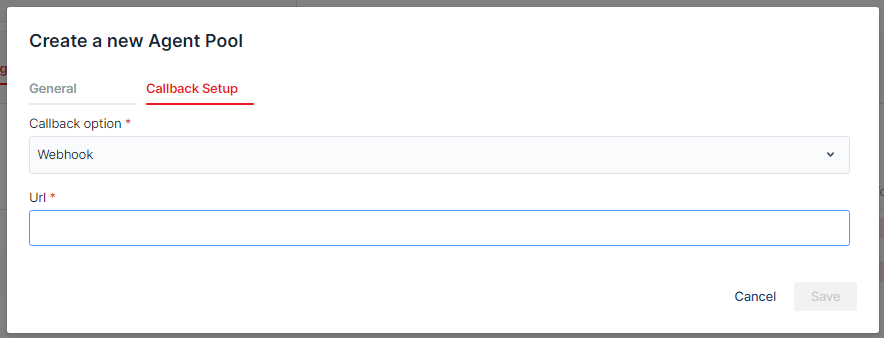Agent Pool allows you to create a "pool" of Agents related to a workflow. Anytime when the workflow need to be executed, the available Agent in the pool at that time will automatically execute the workflow so that we can make the best use of Agents.
a. Create an Agent Pool
Step 1: Create a Workflow that the Agents in the "pool" will have to execute: Open Automation tab -> Click Workflow tab -> Create new workflow -> Fill the form with exact Agent Group you've created -> Save
Step 2: Create an Agent pool: Open Resources tab -> Click Agent Pool tab -> Click Create New (As the picture below):
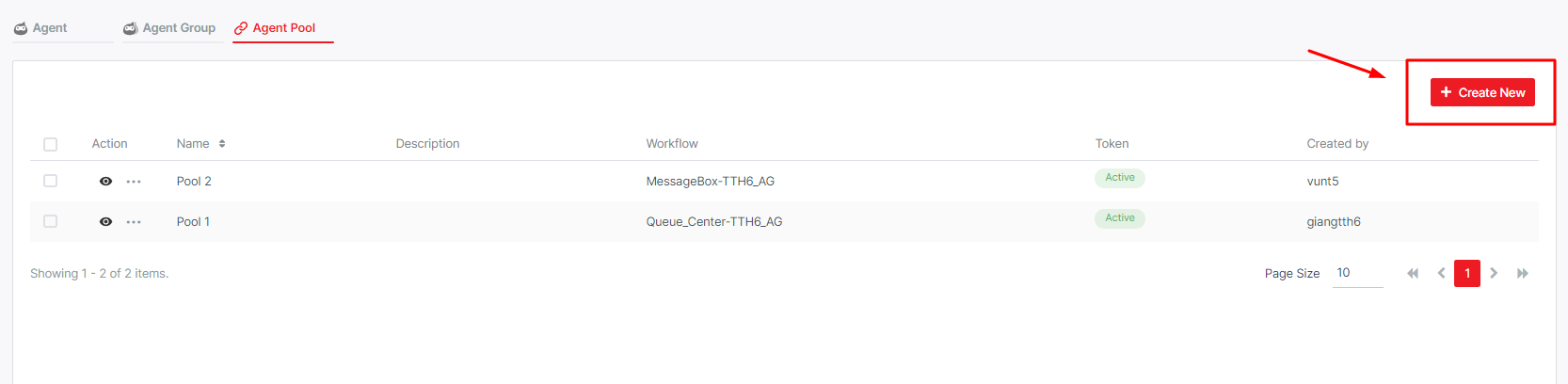
Then a form will show up for you to fill:
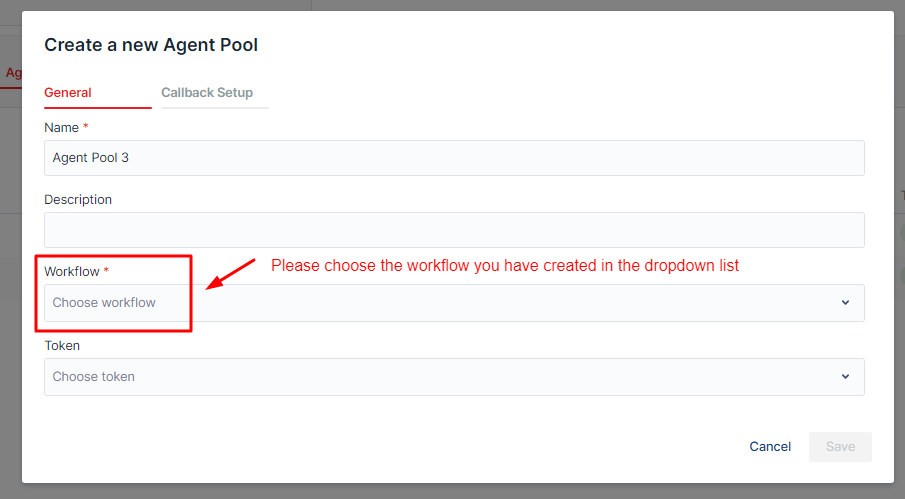
| No | Column /Label | Description | Type | Maximum | Is Mandatory? | Input Requirement |
|---|---|---|---|---|---|---|
| 1 | Name | Enter the name of Agent pool | String | 55 | Yes | |
| 2 | Description | Enter the description of the workflow you are creating/editing | String | No | ||
| 3 | Workflow | Choose the workflow you have created | Dropdown list | Yes | ||
| 4 | Description | Enter the description of the workflow you are creating/editing | String | 255 char | No |
Next to general tab, there is Callback Setup. This feature allows you to send the output to a third party when the Agents in this pool complete a task.
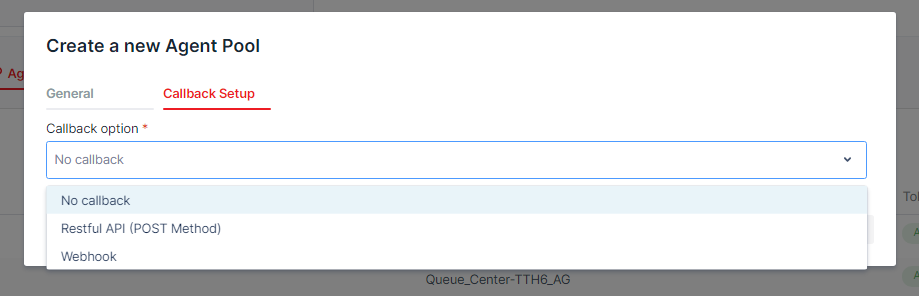
There are 3 sending options:
No callback as default: Do not send the ouput
Restful API (POST Method): Send the output through the API you insert.
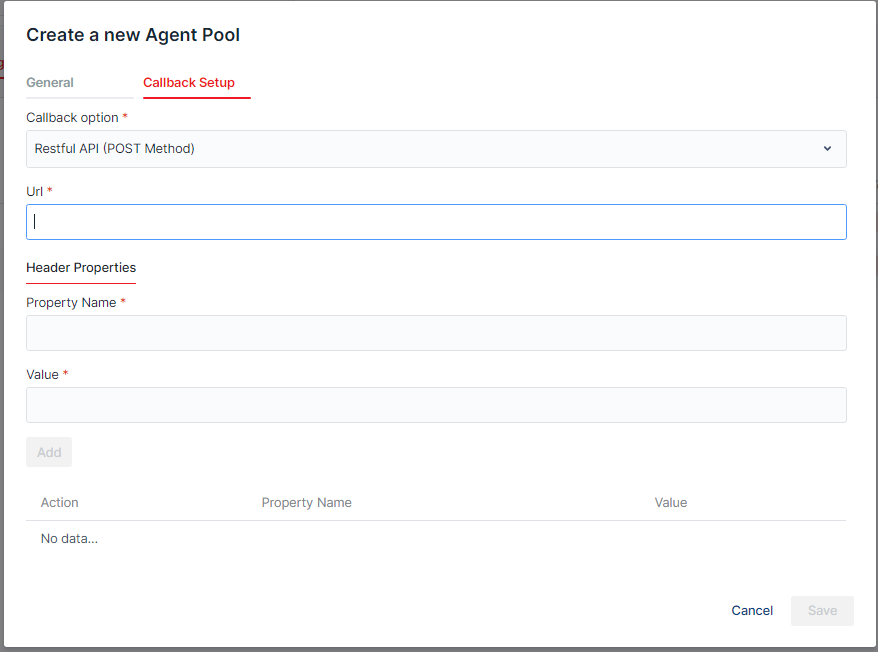
Webhook: Send the output to the Webhook address