akaBot Center version 3.0.1.2 supports creating assignee pools is provided to ensure that any human task requiring execution can be assigned to a group of individuals with the same responsibility, ensuring task completion.
How to create an Assignee pool?
Step 1: Open Process Designer tab -> Click Assignee Pool tab -> Click Create New (As the picture below):
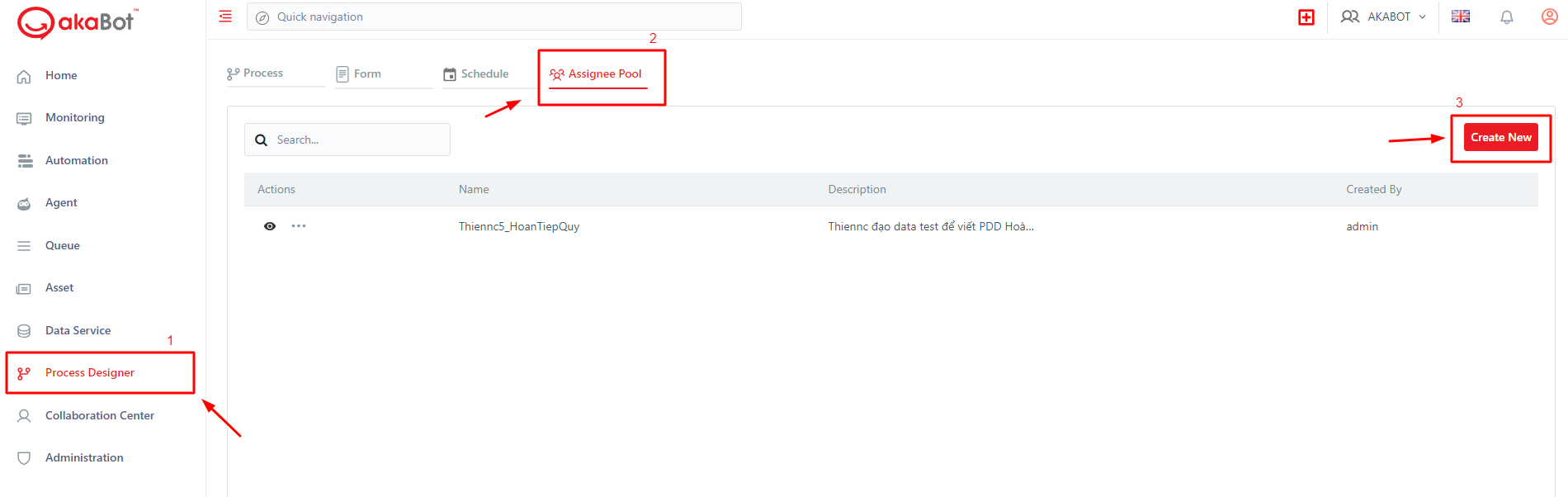
Step 2: Then a form will show up for you to fill:
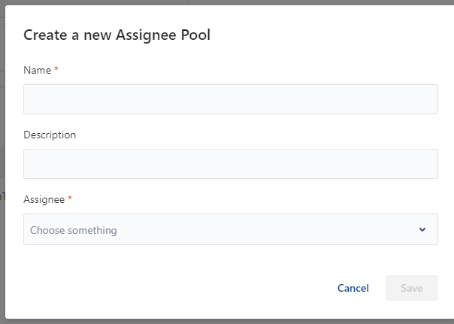
| No | Column /Label | Description | Type | Maximum | Is Mandatory? |
|---|---|---|---|---|---|
| 1 | Name | Enter the name of Agent pool | String | 55 | Yes |
| 2 | Description | Enter the description of the workflow you are creating/editing | String | 255 | No |
| 3 | Assignee | Choose the assignees you would like to group them in a pool | Multiple selection dropdown list | Yes |
Step 3: Click "Save"