Collaboration Center allows users to check and manage Human Tasks - tasks that require human intervention during the process of running. Users can also directly run the process with the corresponding Human Task at the Collaboration Center screen. To access the Collaboration Center, select Collaboration Center on the main menu interface.
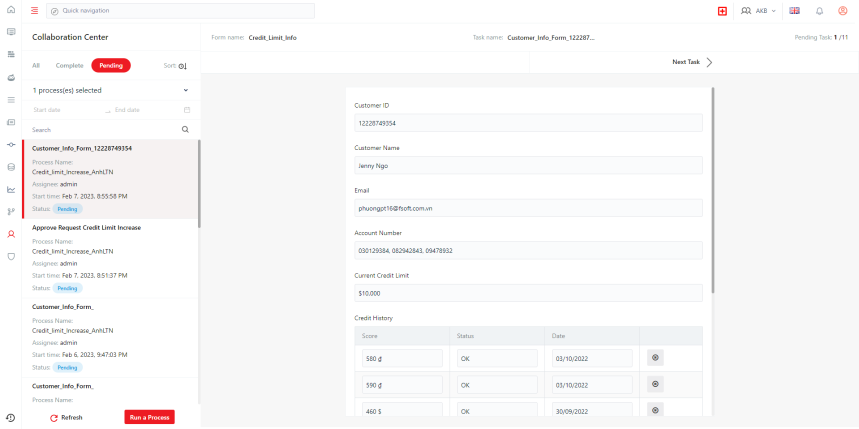
1. Search Human task in Collaboration Center

To filter out Human Tasks by status in the list, select All – display all Human Tasks regardless of status (Default); select Complete – display all completed Human tasks; select Pending – display all unfinished Human tasks.
To view the list of Human Tasks in alphabetical order, select Sort.
To view a list of Human Tasks belonging to one or more processes, select Filter by processes, and then enter a name or/and choose the process you want.
To search for a specific Human Task in the list, enter the name of the Human Task to be searched in the Search box.
2. Manage list of Human Task in Collaboration Center

To reload Collaboration Center page, click Refresh.
To delete a completed Human task in the list, select Human Task you want to delete, then click  , and Delete in reconfirmation window.
, and Delete in reconfirmation window.