[2] Launch a process with Human Task in Collaboration Center
Last modified by admin on 2023/11/08 15:09
To run a process with selected Human Task in Collaboration, select Run Process.
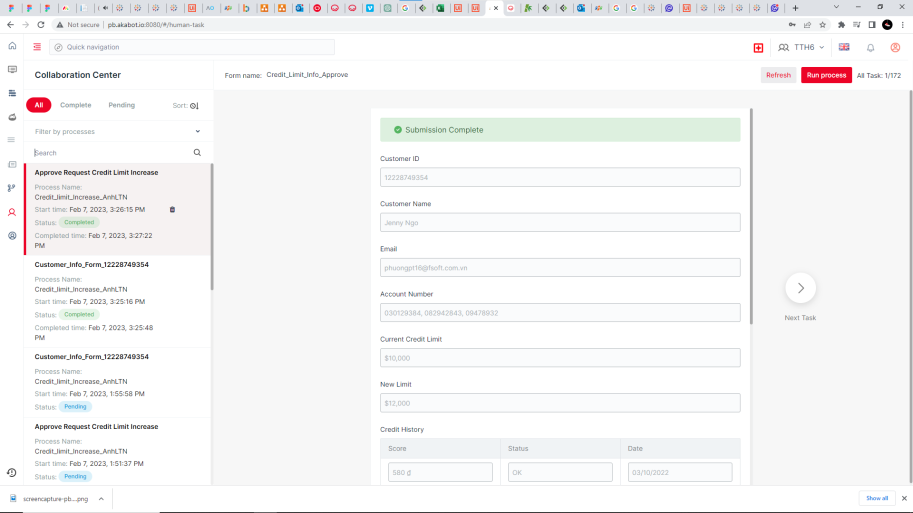
A window will show up and you need to choose the process name of the process you want to run.
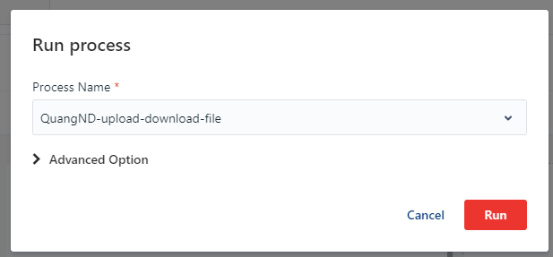
If you click "Advanced Option", 2 more fields will be shown for you to fill:
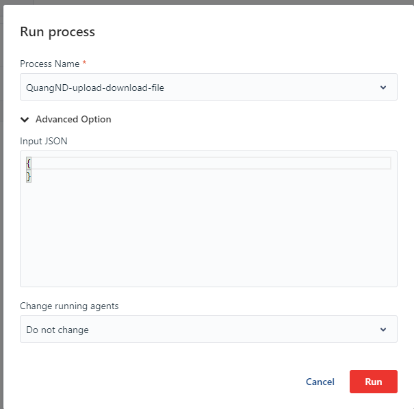
| Field | Description | Type | Required? | Note |
| Input (JASON) | Enter additional input information in JSON format (if need) | Text box | No | |
| Chang running agents | Allow to change agents (that you chose while creating this process) before running the process | Dropdown list | No |
After filling, select Run Now.