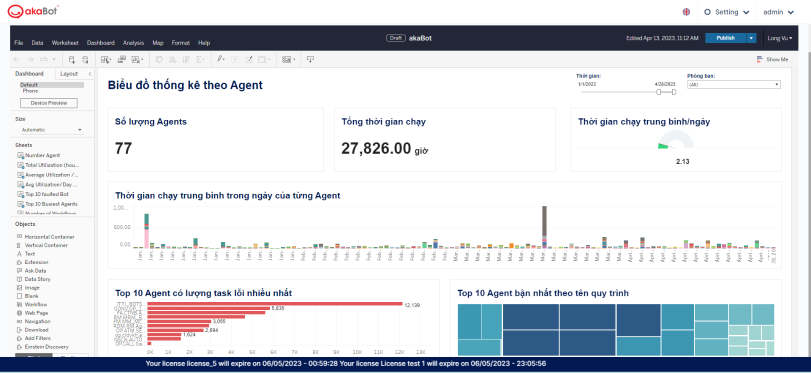1. View default dashboards
Please access directly the links below to view the details of the default dashboards.
2. Edit default dashboards
Step 1: Choose the dashboard you would like to edit at the Dashboards screens
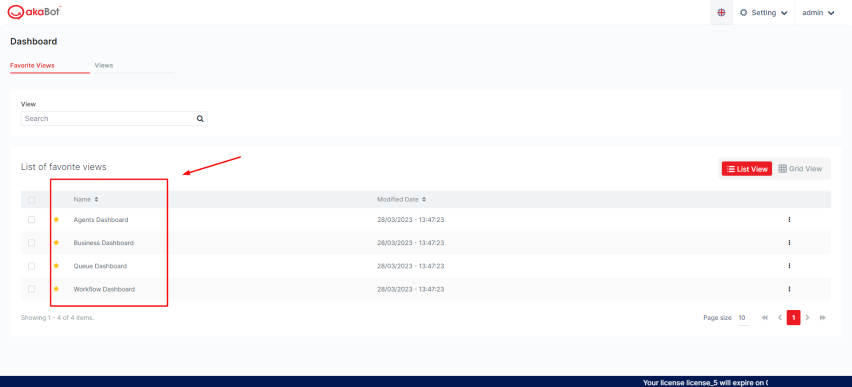
Step 2: At the dashboard details screen, click button Edit dashboard
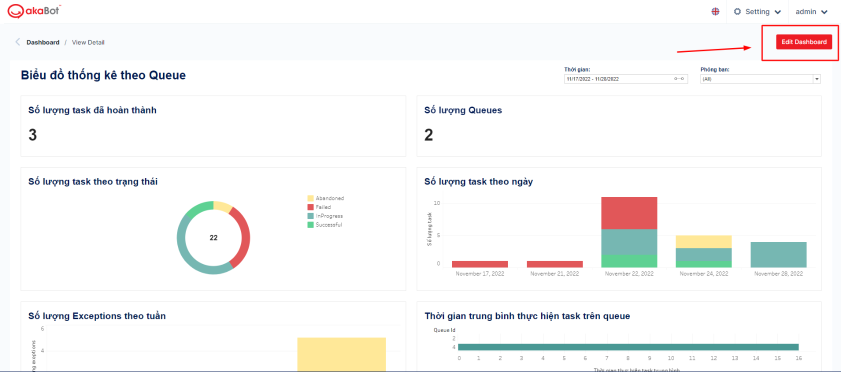
Step 3: After clicking, the Edit view will be opened as below. From here, you can edit your default dashboard.